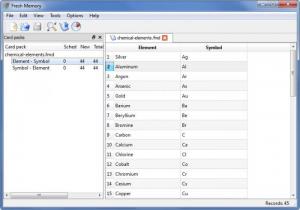Fresh Memory
1.1.1
Size: 4.58 MB
Downloads: 5481
Platform: Windows (All Versions)
It can be hard to learn large amount of new material. Aware of this fact, Mykhaylo Kopytonenko came up with a tool that can help with the learning process. That tool is the free Fresh Memory application that stores the data you need to learn as flashcards and groups the flashcards into dictionaries. Click a button and the application will start to randomly go through the cards in a dictionary. Click another button and the application will start using the spaced repetition method to help you learn.
The Fresh Memory installation file is close to 5MB in size. Run this file and a setup wizard will show up; said wizard will guide you through a few simple steps you need to take to install Fresh Memory on your machine. Anyone who installed an application before should have no problems installing Fresh Memory.
The application’s interface is divided into two sections. To the left the application displays the dictionaries loaded into Fresh Memory. To the right the application displays info on the cards included in a selected dictionary. Several sample dictionaries come bundled with Fresh Memory, so load them to get a quick idea of what the application can do.
Fresh Memory employs two ways to help you learn: Word Drill and Spaced Repetition.
Hit the Word Drill button and it will present a random card from the dictionary you select. Keep going through the cards by clicking the Next button from the bottom right hand corner. Hit the Spaced Repetition button and Fresh Memory will display a flashcard, just that this time the answer is hidden out of sight. Click the numbered buttons at the bottom to rate your experience. Button 1, for example, is “wrong answer; but the question was familiar” while button 5 is “too easy; remembered without any effort.”
Fresh Memory is a great tool that really helps you learn.
Pros
Several sample dictionaries or card packs are included. You can create your own dictionary with ease. Dictionary modifications can be undone. Pick between Word Drill and Spaced Repetition. Fresh Memory is freeware.
Cons
None that I could think of.
Fresh Memory
1.1.1
Download
Fresh Memory Awards

Fresh Memory Editor’s Review Rating
Fresh Memory has been reviewed by George Norman on 06 Nov 2012. Based on the user interface, features and complexity, Findmysoft has rated Fresh Memory 4 out of 5 stars, naming it Excellent